Today's guest requires no introduction! She is the woman behind one of the most popular quilting websites The Quilting Gallery! I bet most of you have your blog listed there... No... The head on over and get listed! Dont you ever want to know how these ladies do it??? I mean, a sewing space is not just the physical space that you actually use, it could also mean the virtual space that we all bloggers use to share our work... And if managing your blog, replying to comments, writing new posts etc. seems too intimidating to you, take a notepad and a pen... You might just find a way to organize that aspect of your sewing space!
Please welcome, Michele aka Mishika...
Cheers!!!
~~~~~~~~~~~~~~~~~~~~~~~~~~~~~~~~~~
Thanks so much Shruti for inviting me to be a guest blogger on your site. I have really enjoyed your Sewing Spaces feature. I've been following along with all the posts and have been inspired to make some changes to my own sewing space. In fact, that's what I'm in the middle of doing these days. Cleaning up my home, de-cluttering, organizing and taking bags of stuff for donation. Spring cleaning has sprung early here. I hope to tackle my sewing space this weekend.
Instead of talking about my sewing space in the physical world, I'm going to share a few of my favourite digital tools that make my quilting and blogging life easier.
I own and manage the web site, Quilting Gallery [http://quiltinggallery.com/]. My site is dedicated to bringing quilters together from around the world and inspiring quilters' creativity. I love to host guest bloggers and run several swaps throughout the year. Additionally, I have created the quilting bloggers directory, quilt shop locator, quilter's market and the soon-to-be-released section, the quilt guilds directory. I've also organized and published two quilters cookbooks with recipes and stories from quilters throughout the world.
I'll be honest, it's a tonne of work, and requires that I be super organized. For that, I use Evernote! [http://evernote.com/]
Simply put, Evernote allows me to keep track of everything and anything in one safe place. I have folders for guest bloggers, weekly features, reminders for advertisers, requests for information, contract information, and the never-ending list of updates and tasks to be completed.
I also use it for more personal stuff like my fabric dyeing experiments, saving quilt-along blog posts, research for a book I want to write and quilts I want to make. I even have a folder for inspiration that I look through when I need a motivational boost.
I tried other systems, and even developed a database of my own, but for some reason, nothing else ever worked for me as well as Evernote has. It's such an important part of my workflow that I even wrote an article about it recently for The Quilt Life magazine. You can read it here: No more sticky notes: How Evernote organized my quilting life [http://quiltinggallery.com/evernote-quilting-life.pdf].
My next most-used software is for managing and editing photos. I have used FastStone Image Viewer [http://www.faststone.org/] for many years. It's free and very easy to use. I'm a Windows gal and love how FastStone integrates within Windows. In addition to being able to resize, rotate, crop and enhance my photos, it has a great Windows Explorer like feature that I really love. I highly recommend it.
In addition to the Quilting Gallery site, I'm also a web developer and often collaborate with others on projects. The need to share files comes up often. For this, we use DropBox.
[https://www.dropbox.com/] Once you've installed the software it becomes a folder on your hard drive. You can create sub-folders and share those with others. Super easy and convenient. You can access your files from any computer with Internet access too. It's also an excellent way to share photos with family.
Dropbox even serves as part of the overall backup system I have in place. I'm rather zealous when it comes to my backups and have multiple systems that auto-run every day and other procedures that are done less often for off-site backup. I use SyncBack [http://www.2brightsparks.com/syncback/] to coordinate my various backups. It allows me to synchronize files from one hard drive to another (including my Dropbox folder) or via FTP to upload/download files from my web server. I sleep better knowing that my web sites and personal files are backed up and safe.
I hope some of these tools will help you improve your productivity and your digital life that we now live in. Drop by the Quilting Gallery [http://quiltinggallery.com/], I'd love to have you visit.
Michele (aka Mishka)






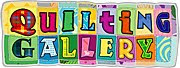

Thanks for your post michele!
ReplyDeleteInteresting to know about a couple of those orograms so many thanks.
Kat
I really enjoy Quilt Gallery and like to check to see the new blogs that have joined. Thanks for the info Michele, great tools to check out.
ReplyDelete